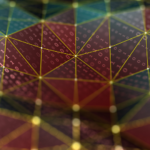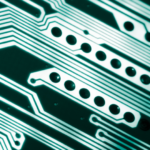While a typical user may be oblivious to their device’s operating system (OS), that is rarely the case for developers. Most of us prefer to develop on a specific OS. Some of us must also develop for a particular OS. Others still — albeit a declining number — must work on the OS our employers dictate.
In the 2021 Stack Overflow Developer Survey, 25.32 percent of all respondents said they mainly work on the Linux operating system, overtaking macOS for the first time. Additionally, three percent of respondents work on Windows Subsystem for Linux (WSL).
Although Windows remains the most common operating system developers use, responses from the 2019 Developer Survey indicate that 83.1 percent prefer working on a Linux platform.
Linux-based servers have long dominated the Internet for their security, reliability, and flexibility. To that list of traits, we dare add their popularity. Linux continues to gain popularity largely due to the advances in system accessibility.
If you haven’t tried Linux yet, there is no shortage of reasons to give it a test drive. Let’s explore how seamless it can be to make the switch, expand your skills, and accelerate your career.
The Internet Runs on Linux Servers
These days, 23 out of 25 websites run on Linux servers. So do the world’s fastest supercomputers and 9 of the top 10 public clouds.
Linux-based servers dominate the Internet because of their security, reliability, and flexibility. Anyone can review Linux source code, meaning that an entire Internet’s-worth of users can examine code changes for vulnerabilities and ensure that effective patches are quickly developed and released.
In addition, because Linux systems are open-source and free of licensing costs, Linux hosting is always cheaper than Windows hosting.
It is almost inevitable for a developer to interact with a Linux server at some point in their career. Plus, some developers enjoy playing and experimenting with Raspberry Pi outside of work. Regardless of the reason, you’ll want to familiarize yourself with SSH since Linux server access is usually GUI-less through SSH.
SSH, or Secure Shell, is a protocol for connecting to a remote computer using a text-based interface.
An SSH client is readily available on all operating systems. Open your command line, type ssh username@destination, enter your password, and that’s it. You are in the system. A common practice is to use a public-private key pair for password-less authentication.
This connection method is beneficial when your Internet connection is poor or when connecting to a device lacking resources, such as a Raspberry Pi.
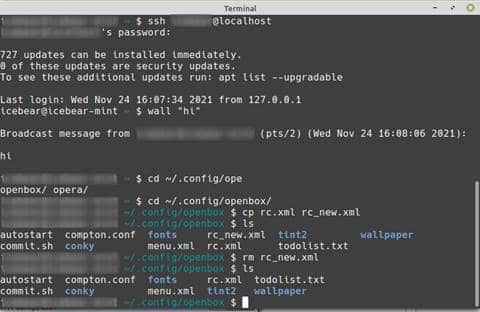
GUI tools such as PuTTY can also help manage the connections. These tools are available on Windows, Linux, and macOS operating systems.
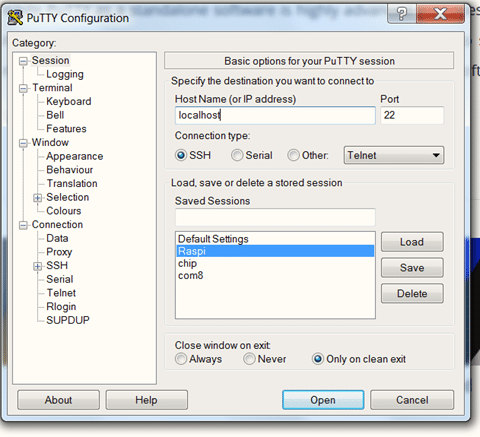
Linux Is Everywhere
Linux is truly everywhere. It runs on Windows and macOS. It runs on embedded devices, desktops, servers, and even supercomputers.
Even Microsoft, who fought Linux for years, has now built Windows Subsystem for Linux, enabling users to run full Linux distros (distributed versions of Linux) inside Windows. Even ASP.NET can run on Windows and Linux servers, with official container images from Microsoft.
Container technology helps make Linux more accessible. You can run a Linux image on a Windows machine, a Windows image on a Linux machine, and so on. If a utility on Linux isn’t available on Windows, you can likely access it using a container.
In an organization where the developers use different operating systems (which occurs with increasing frequency), it is common to distribute the image through a repository that everyone can download. There is a good chance it will be a Linux image. Troubleshooting a container using the docker run -it is a handy skill.
Android is also a Linux distro. Instructions for running Linux on your favorite smartphone are already well-documented and quite ubiquitous. Linux is indeed everywhere, maybe even in your smart fridge.
And did we mention that Raspberry Pi runs on Linux?
Linux Is Not (That) Hard to Learn
There was a time when Linux had a reputation of being challenging to learn and use. Only a small number of brave souls were willing to spend the time to learn about this free alternative to Windows and macOS.
Quietly but surely, the Linux community has become accessible to all.
A newcomer can start using various user-friendly distros within a couple of hours. The most well-known is Ubuntu, along with its many variants. Plus, Arch Linux and its comprehensive documentation are always available for those who are a bit more adventurous.
Chances are, the learning curve for switching to Linux is not as steep you think. If you use Git Bash on Windows, you are using a variant of Bash, which is a significant part of the Linux experience. If you are a Mac user, many aspects of the Linux system should appear familiar to you, as each OS is a descendant of the Unix system.
Effectively, you can learn about Linux systems without being on a Linux machine. The knowledge you gain expands career options and enables increased productivity. Additionally, there can be tremendous costs savings because Linux is an open-source system with a virtually endless supply of free software.
So, what can we do on a Linux workstation?
Trying Linux Can Be Safe and Easy
Many Linux distros offer live CD and DVD images. So, you can download the image, burn it onto a disk or USB drive, and take Linux for a test drive without impacting your existing system.
You can also try Linux using virtualization software such as VirtualBox or Parallels Desktop. For Windows 10 users, it can be as simple as these five steps to install Ubuntu within Windows.
Ironically, this makes dual-booting (running Linux alongside Windows or macOS) the most complex and risky option available, and even that approach is straightforward on many popular distros.
Linux Powers Work Stations
As we developers advance through our careers, we learn new techniques, patterns, and concepts through encountering problems we have not seen before.
One aspect of our job that deserves more discussion is finding methods to improve our efficiency. The best developers often have some habits that increase their productivity. These productivity boosters can be tools, scripts, shortcuts, coding styles, or even fonts and colors.
It is worth diving deep into the Linux community and seeing the different ways developers work in a Linux environment.
Linux, both as an operating system and as a community, has made enormous strides toward becoming accessible. There are countless distros available now. Quite nearly everyone should be able to find a Linux version that interests them.
- For a Windows user, a distro such as Linux Mint can provide a familiar experience by default. It has a taskbar, searchable start menu, and GUI tools pre-installed for configuration.
- If you prefer a macOS look and feel, you may choose Elementary OS and Deepin Linux.
- For those looking to dive deep, Arch Linux offers endless customization. Even non-Arch users will find uses for its comprehensive documentation from time to time.
- The security testers among us can check out Kali Linux.
- Although not recommended as a workstation, Raspberry Pi OS deserves an honorary mention as a niche OS explicitly designed for Raspberry Pi.
It doesn’t stop here. A quick search will reveal many, many more Linux varieties to pique your interest. Distro choosers can even guide you through a wizard to provide recommendations.
Plenty of Tools Are Available
Developers often hesitate to move to a different system, fearing our essential tools won’t be there. The good news is, in 2021, many of our favorite tools are now available on Windows, macOS, and Linux. This Linux compatibility is thanks in no small part to its increased popularity in recent years.
Development tools such as Visual Studio Code, Azure Data Studio, the full suite of JetBrains products, and Eclipse all work on Linux. Familiar chat programs such as Slack, Discord, and Microsoft Teams all have official Linux versions. You can even install Microsoft SQL server on many of the popular Linux distros.
If you are a Microsoft Office user, the free LibreOffice is an alternative to consider, especially if you are not a fan of ribbons. If you do enjoy ribbons, though, LibreOffice provides a few different ribbon styles.
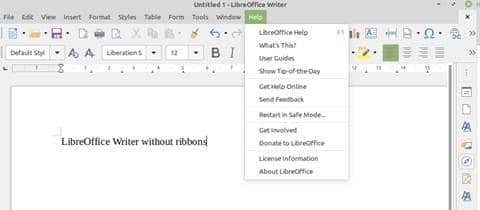
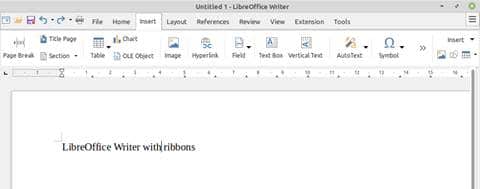
For those use Visual Studio for a living, Rider from JetBrains has become a powerful Visual Studio competitor with built-in ReSharper functions in the IDE.
In general, any tools developers need are either already available on Linux or have an alternative. In fact, you may even want to step into the world of Vim and Emacs to see what that whole debate is about. There is a full line-up of tools on every part of the spectrum. From basic text editors to IDEs to servers and databases, Linux covers developer needs.
But what is the point of using Linux if all it does is replicate your workflow?
Linux Enables Customization
To many developers, the lure of Linux is its openness. We get to decide what we want on the system and how it all should look.
A quick search for “Linux rice” reveals a wonderful world of personalized Linux desktops. Some are beautiful, some are efficient, some are fun, and some are a little bit of everything. They all have one thing in common: they are all stylish. The best part is, the author’s desktop settings are in files they can readily transfer to another PC.
Don’t like the default file manager? Install another one. Or, if it tickles your fancy, fork one of the many open-source file managers and customize it to your liking.
You can even replace the GUI window manager to give you complete control over desktop, windows, and displays. The changes can be as exciting as your imagination makes them. The sky’s the limit.
Here is an example of ricing.

It does take some time to experiment, but you can also stick with the default. Ricing is a process of discovery. Through the act of ricing, you may discover a workflow or application(s) that you like. You may find that you prefer to work with the terminal, and you may become familiar with text utilities such as grep, find, sed, and awk. Or you may discover you like tiling managers (Search “i3wm rice” to reveal some stunning desktops). How will you know what you like if you don’t give it a try?
Ricing is not just a fun exercise. It is also a process of discovering what works for you and helps improve your workflow. You may even bring some of what you learn to your Windows or macOS systems.
Raspberry Pi Uses Linux
We have mentioned Raspberry Pi a few times already, but it is worth highlighting.
As a cheap and tiny Linux computer, Raspberry Pis have introduced many developers to the possibilities of the Internet of Things (IoT). For many, their Raspberry Pi project is a learning tool. For some, it is a passion project. For others, it is a utility to use at home. Regardless of the reason, the Raspberry Pi holds a special place in many developers’ hearts.
Once the Pi is available on the network, you can do everything through SSH without dedicated peripherals.
Even Scott Hanselman, Microsoft’s “developer whisperer,” has devoted several posts describing his joyful experiences using a Pi.
Next Steps
While Linux already dominates the market as server machines, it is quickly gaining popularity as a desktop environment. These gains are due to a combination of virtualization advances, the evolution of cross-platform development, and a growing number of advocates.
Even if you never have to interact with a Linux server professionally, understanding how Linux works opens up an entire world of the Internet of Things (IoT). Although it is technically possible to run Windows on a Raspberry Pi, Raspberry Pi OS (a Linux distro previously known as Raspbian) is still the predominant OS on these beauties.
Regardless of whether you use Linux as your primary OS, knowing how to interact with a Linux system is an excellent asset because Linux servers dominate the Internet. Learning Linux expands your personal horizons and your career potential.
These days, it is easy and safe to try Linux through virtual machines or subsystems such as WSL, so there’s little reason not to give it a try. Just choose a distro, boot it on a USB drive, and explore what Linux is all about. Linux is not hard to learn. You simply have to decide to use it.
If you feel brave enough, grab a Raspberry Pi and start running with Raspberry Pi OS. The possibilities are endless.
GrapeCity’s ready-to-use components work with operating systems such as Linux and your favorite programming languages. Explore our blog to learn more about developing with GrapeCity on Linux.
If you’re interested in developing expert technical content that performs, let’s have a conversation today.