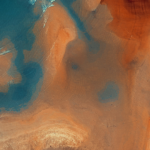Most businesses are moving their applications to the cloud in an effort to create more flexible, scalable, and cost-effective systems. However, without appropriate cost management strategies, these businesses often find themselves over their cloud spend budgets.
By late 2020, 35% of small and medium businesses had spent between $600,000 and $1,200,000 on cloud bills for the year. Compare this to 2019, wherein only 10% had spent over $600,000. Large businesses didn’t escape these increases either. The Information reports that in 2018, Adobe’s cloud bill increased by 64%, Pinterest’s by 40%, and Capital One’s by 73%.
These numbers can surprise even the IT departments at major technology enterprises — Pinterest’s engineers needed to purchase additional capacity beyond what they had paid for up front. Therefore, it’s clear that implementing cost optimization strategies should be a high-priority endeavor.
Cost management is easier said than done, however. Controlling cloud costs even outweighs privacy and security concerns as the main obstacle to taking full advantage of public cloud resources.
Of course, this does not mean that it is a fruitless pursuit. Let’s discuss some best practices for optimizing the costs of Google Cloud Platform (GCP) resources. Then, we’ll look at how tools like Yotascale add value to GCP’s built-in features.
How to Start Optimizing Your GCP Costs
Tracking cloud resources for cost optimization poses several challenges. Cloud resources are often shared across groups within an organization, and teams rarely have a complete picture of how their expenses fit into their business’ financial situation as a whole.
Label Resources Properly
The first step to comprehensive tracking of cloud resources is to label these resources. Begin by creating a labeling standard that defines how engineers should apply labels, and then make sure that the standard is observed company-wide. This ensures that every GCP resource is tied back to the employees, teams, or projects that used them.
Charge Back to Individual Services and Teams
An IT chargeback model redistributes cloud costs to the teams or projects responsible rather than aggregating the expenses under one centralized cost center. Because this model can be controversial, a more palatable alternative is the IT showback — sometimes known as the memo-back — which provides the same analytical breakdown but stops short of actually charging the costs to their associated teams.
Accurate chargebacks rely on accurate resource labels. Without knowing who owns a particular resource, it’s difficult to allocate the costs incurred by its users and determine whether they are justified.
Gain Visibility into Resource Usage and Costs
The containerized nature of much of the cloud environment presents its own cost visibility challenges. It can be difficult to adequately monitor resources that don’t reside on-premises because cloud providers rarely enable the level of data access needed to make comprehensive assessments.
Even with adequate data transparency, these insights are often of limited value if you cannot use them to optimize your cloud spending. You need tools that also provide actionable information.
In addition to being able to allocate costs to the responsible business units, your cost management tools should, for instance, be able to shut down idle resources and suggest more efficient usage patterns.
Google Cloud Platform’s Built-in Features for Cost Management
GCP offers some native features that enable its users to label resources, gain visibility into costs, and receive recommendations for optimization. Through the Cloud Billing Reports page, GCP allows you to view your expenses and analyze trends. These reports are especially useful when combined with an effective resource labeling system, as you can filter costs by projects or teams. Analyzing trends in your spending also enables you to determine future costs.
Google’s cost-tracking offerings also include basic functionality like quotas, alerts, and budgets — all of which enable finer control over how resources are used. For example, you can monitor and compare your actual expenses against your planned budget and receive alerts when spending triggers the budgeting rules you’ve set.
One of the most helpful services within GCP is Recommender, which provides information about how to best use Google Cloud resources. Recommender monitors your resource usage and applies heuristic methods to the data, providing a basic level of actionable insight. For example, it will attempt to optimize virtual machines that are underutilizing their memory or virtual CPUs.
Cost Optimization with Yotascale
The rapid pace of innovation in cloud technology and the potentially massive impact of uncontrolled and hidden costs mean that organizations need to optimize their costs quickly. Although GCP offers some basic native cost optimization features, third-party tools like Yotascale are better equipped to provide cost visibility and allocation at a speed that keeps pace with modern architecture applications.
Yotascale is a cloud cost management solution designed to give you accurate cost allocation, recommendations, and cost anomaly detection. It also provides useful, actionable insights. Let’s look at some of these features.
AI and Machine Learning-Powered Forecasts and Recommendations
Yotascale’s cost forecasts offer a single-pane view of your cloud costs at every level in your organization. This data is more detailed than what Recommender provides and makes it easy to monitor costs against your budget. By analyzing data with this level of granularity, you can take nuanced, corrective measures.
Yotascale applies AI and machine learning to generate actionable recommendations for how to reduce costs. Unlike GCP Recommender, it also models the impact of its proposed recommendations on your costs and performance. This means that you can more confidently make optimizations that do not affect business operations.
Real-time Anomaly Detection
The previously cited article from The Information reveals that Adobe reportedly lost $80,000 per day to cloud costs. This excess spending transpired for a week before the company discovered it. It is therefore evident that resource usage misconfiguration can cause huge financial losses if it goes undetected.
Yotascale uses statistical analysis to check for usage anomalies. Upon discovering a potential anomaly, it sends an automated alert to the engineers allocated to the offending resource for immediate review and remediation.
This detection service doesn’t only alert about individual instances that might warrant attention, but also analyzes and informs about the causes underlying the anomalies. It connects misconfigurations to their effects and addresses causes rather than just their symptoms. This way, Yotascale saves your business time and money that would have otherwise been used to search for the sources of unwanted spending.
Team-based Cloud Budgeting and Forecasting
Yotascale collects data at every level of your organization and across groups that may have siloed data. Your teams are therefore able to more effectively coordinate their resource usage and mitigate overall spending.
Rich Automated Labeling
Although your organization might have an existing labeling policy, manually implementing it on all created resources can be tiresome. Instead, Yotascale can implement automated tagging policies.
When using Yotascale, you only need to define your policies for the platform to implement them across your organization. In addition to applying policies to new resources, it can also apply policies to your existing resources and better organize them for future use.
Yotascale helps enforce mandatory tags and validates tags by looking for duplicates or tags with missing values or spelling mistakes. It then fixes any inconsistencies it finds. Moreover, Yotascale automatically applies tags inherited from a resource’s parents to any resources lacking tags — all according to your policies. This process assures that you can achieve up to 95 percent accuracy in your cost allocation.
Multi-Cloud Cost Tracking from a Single Pane
Your business might use other cloud providers alongside your GCP services. This might be to avoid vendor lock-in, or to take advantage of additional unique features. Normally, tracking costs across architectures like this is exceptionally difficult because it entails analyzing and understanding different billing reports. Not only does each provider present differing data, but they may also present similar metrics in varying ways. Normalizing these costs to attribute and track them is a tedious undertaking. Gleaning actionable insight is even more complicated.
Yotascale helps you reduce this complexity by providing a single pane from which you can track your multi-cloud costs in the same way as you would in a single-cloud architecture. This graphic UI-based dashboard lets you keep your monitoring centralized and reduces the overall cost of monitoring.
Conclusion
Your business might have moved its operations to the cloud in the hope of only paying for the resources it needs. However, without proper cost optimization measures in place, these costs can quickly go over budget — at times, in spectacular fashion.
To optimize costs, you must first be able to trace the sources of your cloud resource costs to the responsible individuals or teams. You can then apply GCP’s labeling to track resources and view how your cloud costs are distributed by analyzing the cloud billing report.
Yotascale goes a step further and provides rich automatic tagging, machine learning-based cost forecasting, and the ability to track multi-cloud costs from a single-pane view. These features make resource tracking and cost attribution easier and more accurate, which saves you more money.
Learn more about Yotascale from these case studies or request a demo to start optimizing your GCP cloud costs.
If you’re interested in developing expert technical content that performs, let’s have a conversation today.