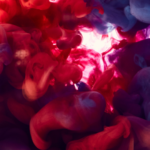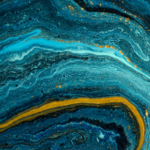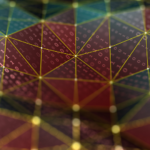Data migration moves existing data from one computing system to another, usually from an on-premise data center to the cloud. Organizations migrate data to the cloud to increase efficiencies and unlock more significant business benefits.
However, we need to carefully plan a migration strategy that meets our business goals to succeed. Before giving the go-ahead to our migration teams, we need to devise a logical strategy and build an actionable roadmap to achieve our goals with minimal impediments.
Data migration methods include moving all our data to the cloud at once with potential downtime or moving data one group at a time. Some service providers like Atlassian offer migration assistants to help. For example, the Bitbucket Cloud Migration Assistant moves repositories and pull requests to the cloud and places user accounts in a separate area where we can assign their new permissions.
Regardless of the data migration strategy’s exact details, it must emphasize safety during the migration, ongoing security, and effective planning. We’ll discuss those data migration aspects in detail, including how Atlassian’s tools help.
Achieving Effective Data Migration
Not all data migrations are equal. There are various strategies for migrating data, depending on the unique needs of organizations, industries, and the data.
Migrating to the cloud comprises these phases:
- Assess — In the assessment phase, we inspect our app landscape and build our migration team.
- Plan — During the planning phase, we determine our migration method, strategy, and timeline. Refer to Atlassian’s Cloud migration toolkit for detailed information about every step of the migration process.
- Prepare — The prep stage involves getting our teams and environments ready for the move.
- Test — We do a test run before proceeding with the migration. The test ensures everything is in order before taking that leap of faith.
- Migrate — This is the most important phase: we finally migrate. We can use the Atlassian migration assistant to resolve any last-minute issues.
- Launch — The launch phase is the last step in setting up our team for cloud success.
Atlassian Cloud’s end-to-end platform offers insights into all our workflows in one place. Free tools enable an effortless migration, including the Cloud migration trial, Confluence and Jira Cloud Migration Assistants, and cost comparison tools.
Cloud migration trial — Atlassian offers a free Cloud migration trial for Data Center customers planning to migrate to the Cloud. Unlike a 7-day Cloud trial, Cloud migration trials last for the entire period of our Data Center subscription (up to 12 months). We can also explore Standard and Premium Cloud plan features and choose one that best suits our needs.
Cloud Migration Assistants — Cloud Migration Assistants for Jira and Confluence, available on the Atlassian Marketplace, help us evaluate our apps and clean them up before migrating.
Cost comparison tools — Atlassian pricing tools enable us to estimate our migration costs. By providing a comprehensive pricing view, we can evaluate our total cost of ownership (TCO) in the cloud compared to on-premises, and calculate our savings.
Safety During the Migration
When organizations migrate to the cloud, they often do so without completely understanding cloud security measures.
The cloud increases the opportunities for attacks, and it’s nearly impossible to track every endpoint and network. Installing firewalls isn’t enough, especially when our APIs are now accessible over the internet and are exposed to an alarming number of attack vectors. Instead, our cloud security policy should comprise a mix of advanced security measures, like web application firewalls (WAFs), cloud access security brokers (CASB), and intrusion protection or detection services (IPS/IDS) to ensure secure cloud deployment.
Before migrating, it’s a good practice to encrypt data with secure network protocols (like SSL, TLS, and HTTPS). These protocols help prevent malicious entities from intercepting and poaching our data. To maximize your security measures and limit the blast radius, we can also adopt a security information and event management (SIEM) solution that centralizes alert management to identify and respond to suspicious behavior in real-time.
For example, Atlassian Access is available as an enterprise-wide subscription, providing added security across all our Atlassian Cloud products. It comprises a central admin console for complete visibility into your system. We can gain insights into our network, proactively repel cyberattacks, customize authentication policies, and effortlessly orchestrate everything across our environment through the single pane of glass.
Atlassian Access’s helpful features include SAML single sign-on (SSO) for increased security and seamless authentication, audit logging for monitoring activities, automatic product discovery to identify shadow IT, enforced two-step verification upon login for improved security, and integration with CASB software McAfee MVISION Cloud to monitor suspicious activities. These features help ensure the correct people and systems access the new cloud environment and data during migration.
Jira Software, Jira Service Management, Confluence, and Bitbucket encrypt all in-transit data using the highly-secure TLS 1.2+ protocol, so their information remains secure during their migration. Additionally, Atlassian’s security champions monitor the migration process and respond to security incidents when required.
Not having adequate security protocols in place when migrating data can expose our system to malicious actors. So, we need to prioritize security to ensure systems aren’t compromised and protect data in transit and at rest.
Additionally, by being watchful and following best data security practices, we’ll ensure our company’s assets stay protected during our cloud migration.
During the migration, identity and access management tools like Atlassian cloud IAM help ensure only the correct people and tools access the new cloud system and data. Communication and project management tools like Jira and Trello help ensure everyone knows what they need to do and follow the plan for a smooth migration. Finally, we should test all data management tools and ensure all data is there and accessible from its new environment.
Ongoing Security
Many organizations share the common misconception that the cloud is intrinsically secure by default. However, that’s not the case.
Instead, it’s up to the individual companies deploying their services on the cloud to build suitable levels of security to avoid cloud security mistakes. Let’s explore some of the best practices.
Don’t Use Root Accounts
The superuser account, the “root” account, is an omnipotent account with unrestricted access to the system. If our root accounts are compromised, the consequences can be disastrous for our organization.
Instead, we should enable multi-factor authentication (MFA) or create separate groups that do specific tasks with curtailed privileges. If a user needs to belong to multiple groups, we can grant them access but with the least amount of privilege.
Use SSH Keys Cautiously
System administrators often use SSH to enable secure remote access for teams. However, since SSH keys provide privileged or root access to various critical systems, handle them carefully. Bad actors can use them to compromise your systems.
To safely manage SSH keys, we should use SSH certificates, rotate keys, invalidate SSH keys after a time, and patch our SSH servers.
Use IAM to Connect to Databases
A sound IAM system provides an additional security layer by ensuring consistent user access rules and policies across an organization. IAM database authentication uses an authentication token to connect to our database instance. This string of characters is an alternative to a password. Once we generate a token, it only remains valid for a defined duration, making the system more secure.
Grant Least Privileges
In many organizations, users have more privileges than they need. However, the more access a user has, the greater the risk from threat actors. Granting the least amount of permissions to a user reduces the likelihood of catastrophic damage, even if someone hacks our system.
Effective Planning
We need to have a proper migration plan for your migration to be successful. So, we must plan well and carefully study the pros and cons of migration.
Every migration is unique, so what holds for one company may not apply to another. For instance, the technologies we use, the applications we need to migrate, or the compliance rules we must follow differ from organization to organization.
Accordingly, we should draw a migration strategy that helps us get the most out of the cloud, depending on our unique needs. We need to think through all plausible scenarios and devise appropriate strategies to avoid headaches later.
A realistic assessment of our cloud strategy will help you successfully migrate. At minimum, we should assess our:
- Long-term goals
- Budget
- Migration process duration
- Apps and integrations
- Compliance privacy requirements
- Gap analysis
- Recovery point objectives (RPOs) and recovery time objectives (RTOs) of applications that you plan to migrate
- The total cost of ownership (TCO) of cloud infrastructure
The Atlassian Migration Center is one solution that makes our planning more manageable with a basket of resources and free tools for a smooth migration. The Atlassian Cloud migration trial enables us to test new cloud-only features. This test helps build an appropriate proof of concept for other company stakeholders to vet. Also, Atlassian’s free Jira Cloud Migration Assistant helps migrate projects from Jira Service Management, Jira Software, and Jira Work Management on-premises to the cloud.
Atlassian migration tooling should be sufficient to meet all our migration needs. However, we can check out Appfire tools if we need more advanced features for complex migrations.
Conclusion
Executing a successful migration can be time-consuming and seem overwhelming. But while migrating to the cloud can be challenging, following best practices helps. Plus, we can always enlist the help of a dedicated vendor like Praecipio Consulting to help us along the way.
To learn more about how to plan a successful cloud migration, download the whitepaper 6 Steps for a Successful Cloud Migration, loaded with practical tips and strategies to help you get started.
If you’re interested in developing expert technical content that performs, let’s have a conversation today.